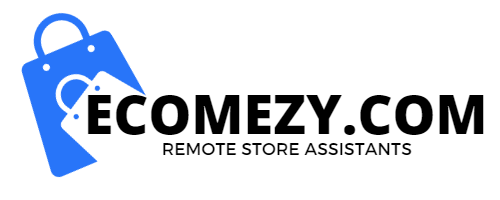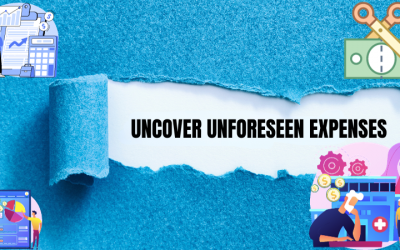As an online store owner, managing your WooCommerce store can be a daunting task, especially if you are a solopreneur or have limited staff. However, with the right strategies in place, managing your online store can be a breeze.
In this article, we’ll share ten simple steps that can help you manage your WooCommerce store with ease.
- Choose the Right Hosting Provider
Choosing the right hosting provider is crucial to the success of your WooCommerce store. A reliable hosting provider ensures that your website is always up and running, has fast page loading speeds, and provides excellent customer support. There are a wide range of hosting providers that can serve a WooCommerce site however for high availability we recommend using a Virtual Private Server for an established ecommerce store.
- Install a Caching Plugin
A caching plugin is essential for improving the speed and performance of your WooCommerce store. It stores frequently accessed data, which speeds up your website and provides a seamless shopping experience for your customers. Some popular caching plugins for WordPress include WP Rocket, W3 Total Cache, and WP Super Cache, however popularity is not everything and we can recommend the rightt plugin for your store together with a CDN (see below)
- Install a Backup Plugin
Backing up your WooCommerce store is crucial to prevent data loss in case of a website crash or hacking. A backup plugin automates the backup process, making it easy to restore your store if something goes wrong. Some popular backup plugins for WordPress include UpdraftPlus, Jetpack, and BackupBuddy. Alternatively arrange with your hosting service provider tpo ensure that the site is backed up both daily and weekly
- Choose a Responsive Theme
A responsive theme ensures that your website is accessible on all devices, including mobile phones, tablets, and desktops. A responsive theme helps improve your website’s user experience and can lead to better conversion rates. Some popular responsive themes for WooCommerce include Storefront, Astra, and Flatsome. One of the most popular themes for ecommerce site is DIVI.
- Keep Your Plugins and Themes Updated
Outdated plugins and themes can cause security vulnerabilities and affect the performance of your WooCommerce store. Regularly updating your plugins and themes is essential to the security and stability of your online store.
- Optimize Your Images
Optimizing your images can significantly improve the speed and performance of your WooCommerce store. Large images can slow down your website, affecting your customer’s shopping experience. You can use tools such as Smush or EWWW Image Optimizer to optimize your images automatically.
- Use a Content Delivery Network (CDN)
A Content Delivery Network (CDN) ensures that your website content is delivered to users from the nearest server location. Using a CDN can significantly improve the speed and performance of your WooCommerce store, especially if you have customers from different parts of the world. Cloudflare, Amazon CloudFront, and MaxCDN are popular CDN providers.
- Offer Multiple Payment Options
Offering multiple payment options can help you manage your WooCommerce store more efficiently by providing your customers with a variety of payment options. Some popular payment gateways for WooCommerce include PayPal, Stripe, and Authorize.Net. Offering multiple payment options can help you improve your conversion rate and provide a better shopping experience for your customers.
- Simplify Your Checkout Process
A complicated checkout process can lead to cart abandonment, affecting your sales and revenue. Simplifying your checkout process can help you manage your WooCommerce store more efficiently by providing a smooth and hassle-free checkout experience for your customers. Some tips for simplifying your checkout process include reducing the number of steps, offering guest checkout, and providing clear and concise instructions.
- Get Professional Assistance
Managing a WooCommerce store can be a challenging task, especially if you have limited staff or are a solopreneur. Consider getting professional assistance from an experienced WooCommerce store management service such as EcomEzy.com. They can help you manage your store more efficiently and provide you with the tools and resources you need to succeed.
In summary, operating an Ecommerce store is a challenging yet fulfilling business endeavor. By utilizing the appropriate Ecommerce platform, automating tasks, implementing an inventory management system, outsourcing as needed, optimizing your website for search engines, and delivering exceptional customer service, you can efficiently manage your Ecommerce store.
If you’re experiencing difficulties managing your Ecommerce store, it might be beneficial to seek assistance from professionals in the industry. EcomEzy.com provides a variety of services such as Ecommerce management, marketing, and website design to aid in the growth of your business. Don’t hesitate to reach out and obtain the support you require to take your Ecommerce business to new heights!
Related Articles
Uncover Unforeseen Expenses: Navigating the Hidden Costs of Managing Your Online Store
Owning an online store can be a thrilling adventure, but it's not all smooth sailing. Behind the scenes, store owners often find themselves facing unexpected financial hurdles that can put a strain on profitability and long-term sustainability. From transaction fees...
Cutting Down Ecommerce Stress: A Comprehensive Guide for Small Business Owners
Running a small business is exhilarating, but let's face it – it comes with its fair share of stress. For e-commerce entrepreneurs, each day can feel like a juggling act, with challenges ranging from order and inventory management to handling the nitty-gritty of admin...
How to keep my Opencart webstore updated and functioning optimally
Managing an Opencart online webstore can bee a profitable business opportunity, however it may also prove overwhelming and demanding, particularly if you are a solopreneur or have limited staff. It's crucial to keep your Opencart store updated and functioning...