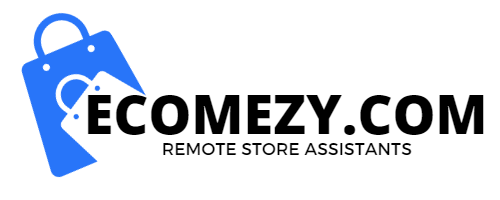Additional Store
Managing multiple stores in WooCommerce with a service like Ecomezy can streamline operations and improve efficiency.
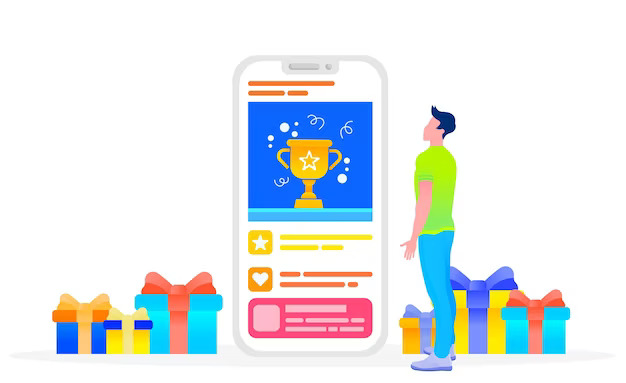
Services
Additional Store
Managing multiple stores in WooCommerce with a service like Ecomezy can streamline operations and improve efficiency. Here are some key steps and tips for managing additional stores:
1. Centralized Management System:
- Use a centralized dashboard to monitor and manage all stores.
- Ensure Ecomezy supports multi-store management.
2. Unified Inventory Management:
- Sync inventory across all stores to prevent overselling.
- Use inventory management plugins compatible with WooCommerce and Ecomezy.
3. Consistent Branding:
- Maintain consistent branding elements across all stores.
- Customize each store’s appearance while keeping brand identity uniform.
4. Shared Resources:
- Utilize shared resources like customer databases, marketing assets, and product catalogs.
- Ensure data is updated in real-time across all stores.
5. Automated Processes:
- Automate routine tasks such as order processing, inventory updates, and customer communication.
- Use automation tools and plugins compatible with WooCommerce.
6. Custom Reporting:
- Generate consolidated reports to track performance across all stores.
- Use analytics tools to identify trends and make informed decisions.
7. Customer Support Integration:
- Provide consistent customer support across all stores.
- Use a centralized CRM system to manage customer interactions and queries.
8. Security Measures:
- Implement robust security protocols to protect all stores.
- Regularly update plugins, themes, and WooCommerce itself to prevent vulnerabilities.
9. Marketing and SEO:
- Use targeted marketing strategies for each store.
- Optimize SEO for each store to ensure better visibility and ranking.
10. Backup and Recovery:
- Regularly back up all store data.
- Have a recovery plan in place to handle any data loss or corruption.